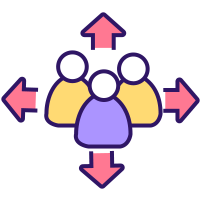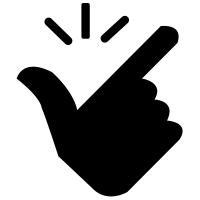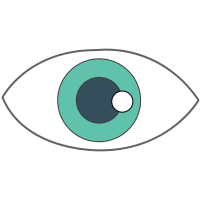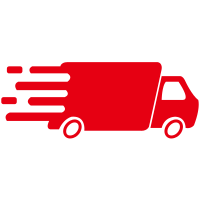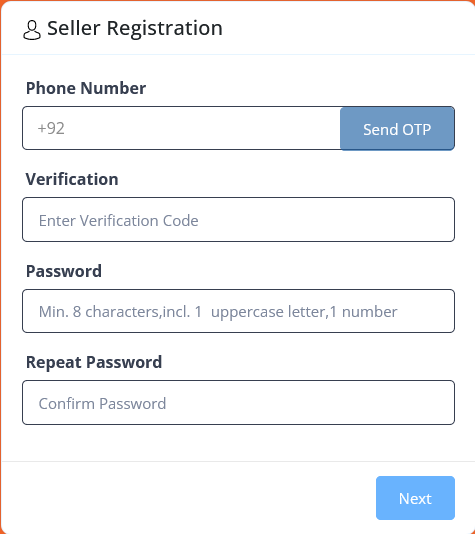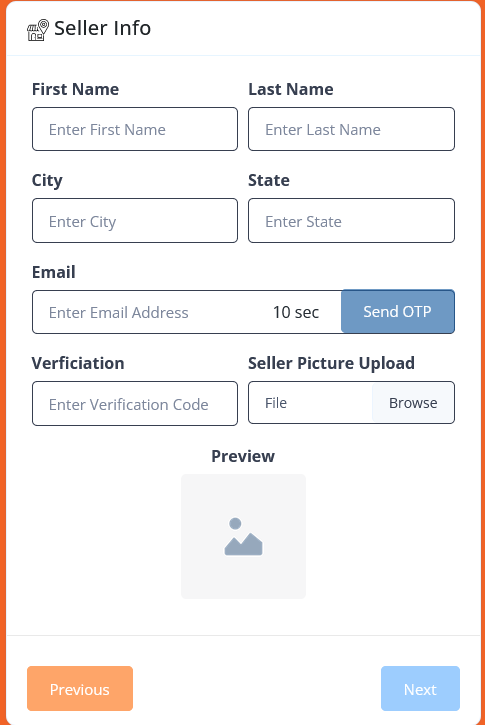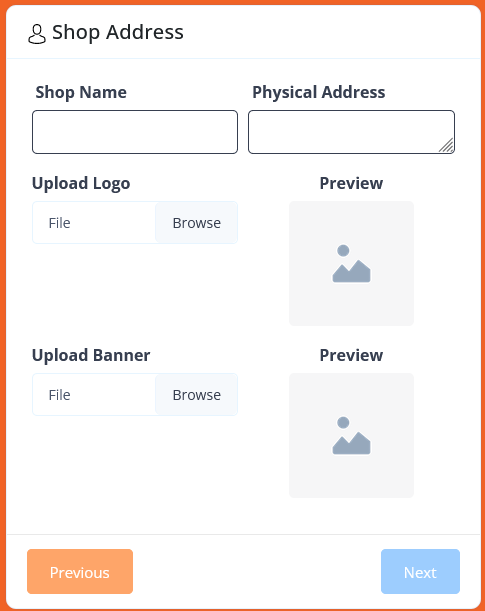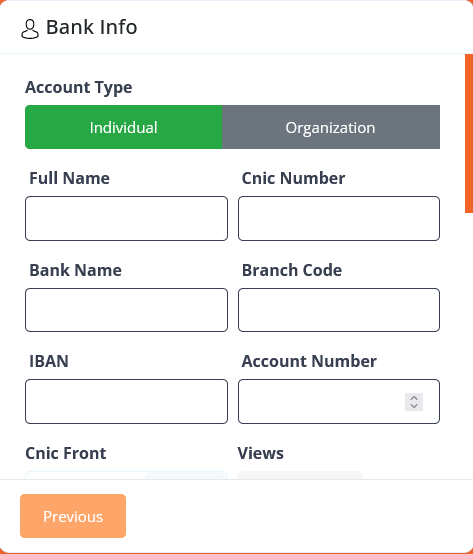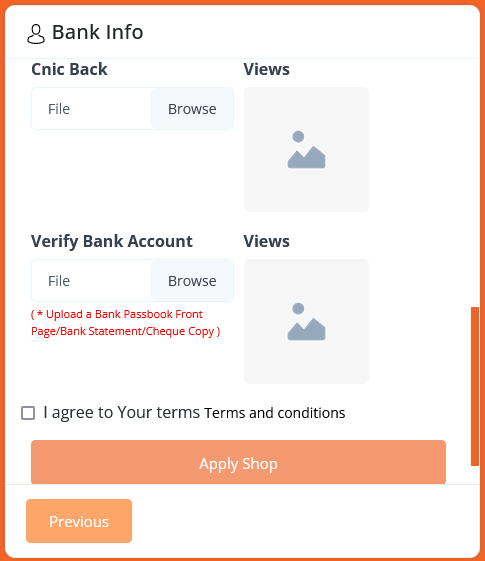-
Categories
-
 Home & LifeStyle
Home & LifeStyle
-
 Electronic Devices
Electronic Devices
-
 Electronic Accessories
Electronic Accessories
-
 Groceries
Groceries
-
 Men's Style
Men's Style
-
 Women's Style
Women's Style
-
 Packaging
Packaging
-
 Medical & Cosmetics
Medical & Cosmetics
-
 Mother & Infant
Mother & Infant
-
 Sports & Outdoors
Sports & Outdoors
-
 Watches, Bags & Jewellery
Watches, Bags & Jewellery
- View more
-
-
Categories
-
 Home & LifeStyle
Home & LifeStyle
-
 Electronic Devices
Electronic Devices
-
 Electronic Accessories
Electronic Accessories
-
 Groceries
Groceries
-
 Men's Style
Men's Style
-
 Women's Style
Women's Style
-
 Packaging
Packaging
-
 Medical & Cosmetics
Medical & Cosmetics
-
 Mother & Infant
Mother & Infant
-
 Sports & Outdoors
Sports & Outdoors
-
 Watches, Bags & Jewellery
Watches, Bags & Jewellery
-